https://youtu.be/aM1mN91YDgw
… weíterlesenAlle Beiträge von ElStablo
Targo Florio GTR2 Track Download
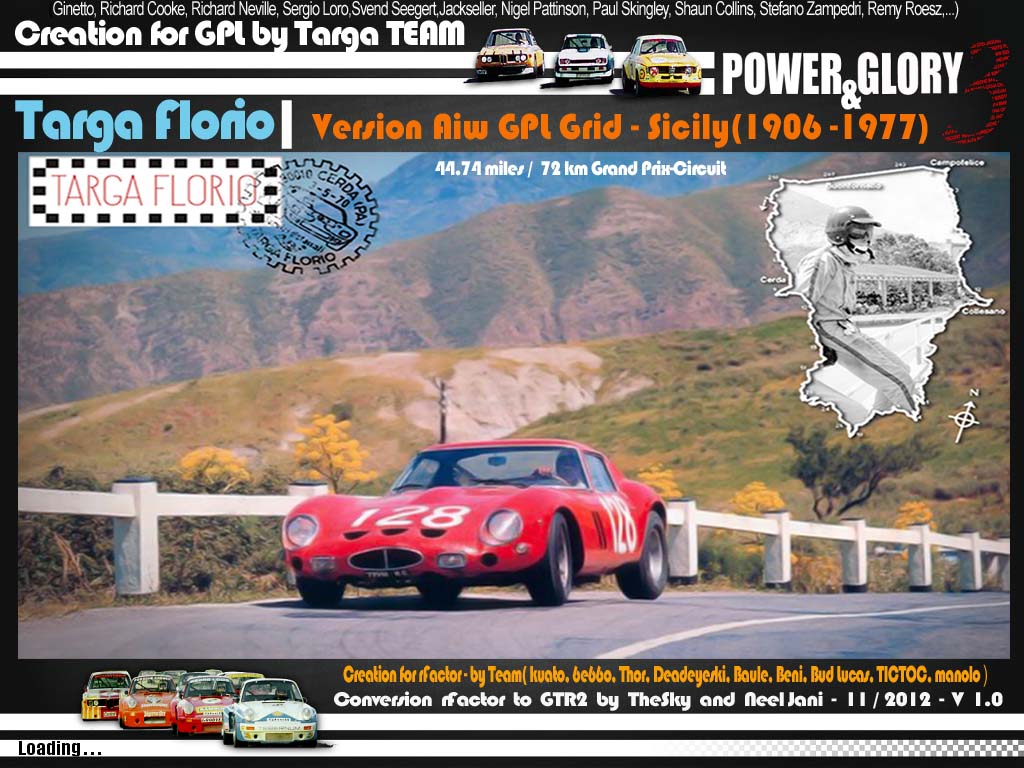
Die Targa Florio war ein Langstreckenrennen auf öffentlichen Bergstraßen in Sizilien. Geschaffen wurde es von dem Unternehmer Vincenzo Florio, dessen Familie die Straßen dieser Madonie-Rundstrecke gehörten.
Die Targa Florio (italienisch für Schild, Plakette) wurde von 1906 bis 1977 meistens im Mai als wichtige internationale Veranstaltung teilweise mit WM-Status (Sportwagen-Weltmeisterschaft) durchgeführt. Sie ist somit noch älter als das Indianapolis 500. Seit 1978 wird sie als Rallye fortgeführt.
Als Targa Florio Rally wurde diese traditionsreiche Veranstaltung in der Saison 2012 als Lauf der Intercontinental Rally Challenge ausgetragen.
DOWNLOAD
… weíterlesenPower and Glory Mod v3.2 for GTR2

note :
this file is hosted on an external file hoster (mediafire) – if you have any problems with the download you can find alternative download links and installation help on the author website.
Background
When GT Legends was announced in 2005, Simbin/Blimey’s decision to base the sim on the FIA Historic racing championship threw many people, as other sim-racing games had been based on historical seasons… Realistically, there was no way Simbin/Blimey could have reproduced a 60s or 70s championship. Doing so would involve getting licenses from each driver, each team, each manufacturer, each track and for each advert. There’s too many entities, brands and personalities involved, many are already gone, making legality issues for such a commercial … weíterlesen
Marek HEMMANN – Yeah but No – run run run
Marek HeMmann – Clay
al hanayo – joe le taxi
Windows Fotoanzeige unter Windows 10 benutzen
Seit dem Umstieg auf Windows 10 nervt mich die neue “Fotos-App” zum Anzeigen von Fotos. Die alte, bewährte Fotoanzeige ist zwar noch im System vorhanden, lässt sich aber mit Bordmitteln nicht einfach wieder als Standard setzen. Heute zeige ich Euch daher, wie man mit einem kleinen Script die bewährte Windows-Fotoanzeige auch bei Windows 10 ganz einfach wieder als Standard einrichten kann.
Nicht nur, dass die neue App keine Vollbildanzeige mit Skalierung mehr zur Verfügung steht, auch die praktische Ein-Klick-Diashow der alten Windows Bildanzeige ist nicht mehr vorhanden. Wenigstens kann man noch mit den Tasten durchblättern und muss nicht, wie auf dem Mac, jedes Bild einzeln öffnen. Sicher – es gibt andere Anzeigeprogramme, wie Irfan-View und Faststone-Viewer – aber bisher hat … weíterlesen
Tony Igy – Astronomia
Sane Scan-Server RaspBerry
Scanning
Scanning also works remotely, but requires a bit more tinkering to get working.
Server Configuration
To get started, log back in to the Pi with SSH and install SANE:
sudo apt-get update sudo apt-get install sane sane-utils dbus
SANE comes with a few useful tools for checking configuration. First, see if SANE can find your scanner:
sudo sane-find-scanner
You should get some output like this:
pi@print-server ~ $ sudo sane-find-scanner # sane-find-scanner will now attempt to detect your scanner. If the # result is different from what you expected, first make sure your # scanner is powered up and properly connected to your computer. # No SCSI scanners found. If you expected something different, make sure that # you… weíterlesen
